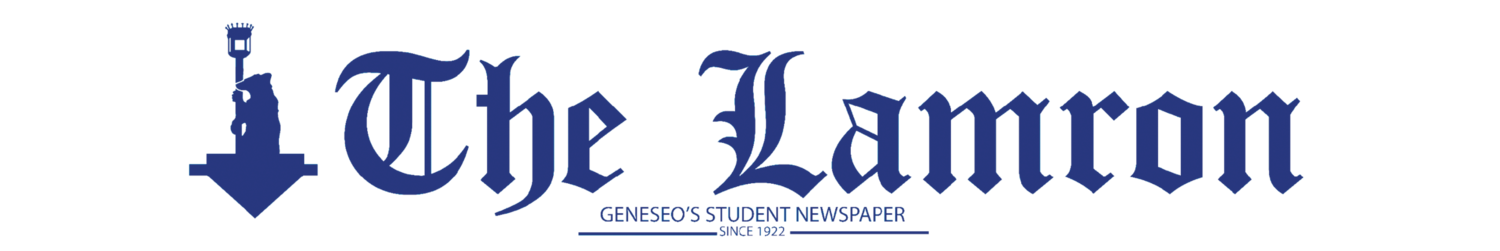Spam e-mail continues to inundate Geneseo inboxes, and Computing and Information Technology (CIT) is fighting an uphill battle against the ever-increasing deluge. According to CIT's Kevin Colagio, the reason for the surge of the unsolicited mail can be blamed on the new species of spam that is hitting web addresses everywhere.
The current spam filter system in Geneseo is a high-tech filtering device that attempts to locate spam mail and either quarantine it or delete it altogether. This filtering device, known as Barracudas, uses the Optical Character Recognition system to recognize spam. However, the new generation of spam mail uses new technology known as Completely Automated Public Turing Test to Tell Computers and Humans Apart (CAPTCHA). CAPTCHA is able to manipulate words and documents sent via e-mail by utilizing several techniques. It can, for example, stripe background colors, smudge letters, vary the colors of the text, or include instructions with screen shots of how to get to their sites. These steps are taken by spammers to bypass the filters and have their unsolicited, unwanted, and usually commercial mail arrive in random inboxes.
Colagio is one of CIT's systems analysts, and is part of the team that works to help combat the spam mail problem. "We are constantly working on it to make it stronger, tighter," Colagio said. CIT announced on their Web site that they have instituted a new set of rules that will deliver more spam, but messagees that are marked as such.
In one recent 24-hour period, one of the two barracudas observed 35,340 connection attempts to deliver messages. Of these, 18,196 were blocked, 156 were blocked as viruses, and 2,409 were tagged as spam.
"Why do I even get it? I don't even know. It's so useless and annoying," said Katie Lee, a junior. This view on spam mail is echoed throughout the Geneseo campus not only amongst students, but also faculty. Sue Ann Brainard, an associate reference librarian at Milne Library, said, "I get a lot of spam mail, and I don't understand why. It's annoying that I have to take time to click everywhere to get rid of them."
If students want to try and protect themselves from getting more spam mail, Colagio advises three simple steps that can prevent some, but not all spam mail: (1) set up an alternate e-mail address; (2) if you have to give an e-mail address to an online vendor, or site that you are unsure of, always use the secondary e-mail address; and (3) give your primary e-mail address only to people you know. Otherwise, always use the secondary e-mail.