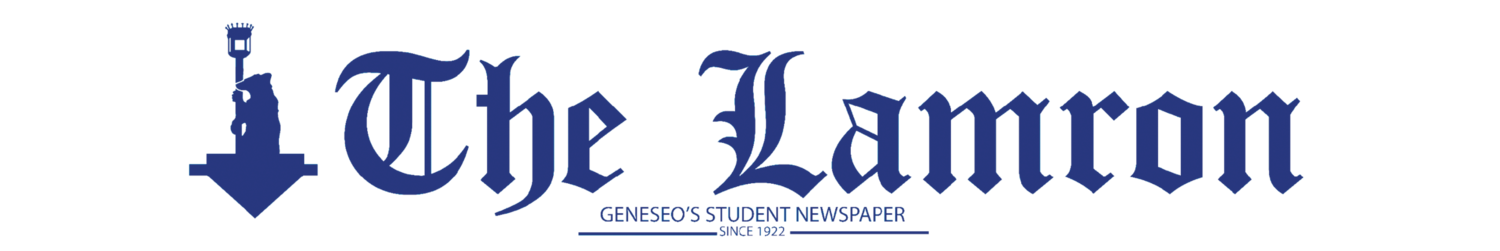The spring 2015 registration cycle will be the first time that all students will use a new class registration system called XE Registration. The goal of the software overhaul was to present “much more information in a more user-friendly way,” assistant director and manager for Computing Information Technology Paul Jackson said. “The work it took to put this software in was pretty large,” Jackson said. “We started getting ready for it during the spring semester of last year … it took four to five months.”
When adding new classes, one of the primary new features of XE Registration stands out. “With the old system, you [went] into some search screens and [had] to copy down a bunch of numbers and then by hand would have to transfer them to some other screen later on in order to register,” Jackson said. “The new system is designed to be much more familiar to students when it comes to shopping. People are used to … clicking a button that says ‘add to my cart.’”
XE Registration is largely modeled after this online shopping experience—a class can be picked up by adding it to the “cart.”
In the old registration system, if one attempted to add one class and simultaneously drop another, a myriad of problems could be encountered. If the class they had tried to add was full, the class they selected to drop would still drop despite the other class’ unavailability to replace it. This hassle was a considerable inconvenience for many students.
“There is another new feature called conditional add/drop,” Jackson said. “If you are dropping a class [and trying to add another one], it will only add the class if you can do both.”
In addition, classes that one is unable to sign up for due to a time conflict or missing prerequisites will be highlighted in red. This contributes to an experience that is overall “easier to understand,” according to Jackson.
College registrar Kimberley Willis expressed satisfaction with how the new registration system turned out. “During add/drop last week [Aug. 31—Friday Sept. 4] at the Registrar’s Office, I think it went a lot better and more efficiently for students using our computer,” she said. “They were getting in and out of here a lot faster.”
Regarding student feedback on the new software, Willis added, “We learn as students are asking questions [about it] and then we go in with them.”
There are video tutorials available on the CIT website that explain the features of XE Registration. These videos are intended to get students acquainted with the new system.
According to senior Adrian Buliga, his experience with XE Registration was a positive one. “It definitely made registering for classes easier,” he said. “It does take some getting used to, but I would recommend it for future use.”
Jackson expressed optimism regarding the software change and its impact on student registration. “People seem to be very excited about the new interface,” he said.